软件下载
phpStorm 安装
这里提供的是 PhpStorm-9.0.exe 的安装包,key:
PHPStorm
alfred
===== LICENSE BEGIN =====
35289-12042010
00001Y2rCQfRPrBbQxbXEc9q6u!8wI
96NfhpK1pYy8URPTrXI9IBvLeiEJ2V
YmMsNSqoT71VFQX6GPwY9gC0KydFeE
===== LICENSE END =====
安装完基本配置:
1.字体大小调整
File –> Settings –> Editor –> Colors & Fonts –> Font
先点击 Save As... 按钮,随便保存一个,不然不能修改字体大小。
2.显示行号
File –> Settings –> Editor –> General –> Appearance
然后将 Show line numbers 打钩。
3.将编辑的文件加星号标识
File –> Settings –> Editor –> General –> Editor Tabs
勾选 Mark modified tabs with asterisk.
4.UTF-8 Setting
File –> Settings –> Editor –> File Encodings
change all others file encodings to utf-8.
this setting must be restart PhpStorm to take effect.
改个bug:
File –> Default Settings –> Editor –> File Encodings
这里要用 Default Settings ,不然每次新建一个项目的时候,字符编码就又会变成 GBK。
5.给.ctp结尾的文件设置为HTML着色
File –> Settings –> Editor –> File Types
wnmp 安装
一直点击下一步就可以了。
这是安装成功之后的图片:
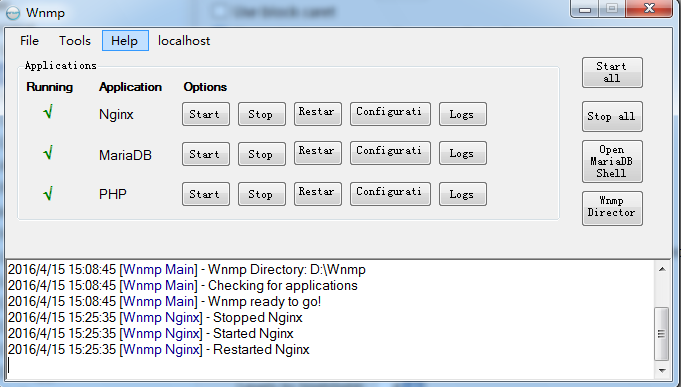
建立第一个PHP程序 Hello World
打开 PhpStorm, File–>New Project…
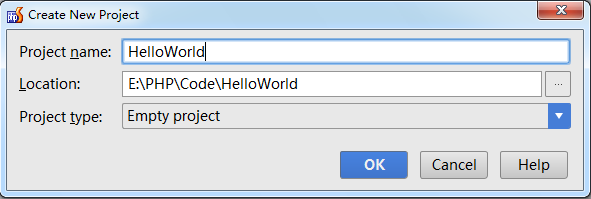
然后新建文件 hello.php
<?php
/**
* Created by PhpStorm.
* User: JIAN.HUANG
* Date: 2016/4/15
* Time: 15:12
*/
echo "hello world";
?>
开启 wnmp
修改 nginx.conf 配置文件
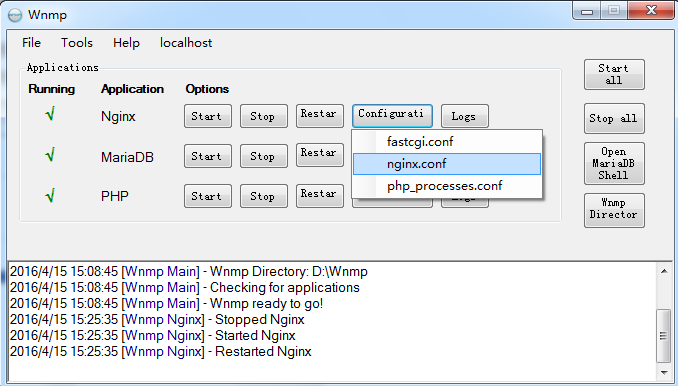
按照上图打开 nginx.conf 配置文件。
# Begin HTTP Server
server {
listen 80; # IPv4
server_name localhost;
## Parametrization using hostname of access and log filenames.
access_log logs/localhost_access.log;
error_log logs/localhost_error.log;
## Root and index files.
root html;
index index.php index.html index.htm;
## If no favicon exists return a 204 (no content error).
location = /favicon.ico {
try_files $uri =204;
log_not_found off;
access_log off;
}
...
...
}
找到这段配置信息。将 root html 中的 html 替换成你自己 helloWorld 项目的路径。修改如下:
root E:\PHP\Code\HelloWorld;
最后,在浏览器中输入
http://localhost/hello.php
在界面上看到 hello world 了,就说明成功了。
注意:
如果改为 root E:\PHP\Code;
浏览器中输入 http://localhost/HelloWorld/hello.php 也是可以的,但是不要这么使用,有的时候会有问题。