Welcome to MDGSF's Blog!
This is my github blog-
[JavaScript] Map 使用
Objects 和 maps 的比较
Objects 和 Maps 类似的是,它们都允许你按键存取一个值、删除键、检测一个键是否绑定了值。因此(并且也没有其他内建的替代方式了)过去我们一直都把对象当成 Maps 使用。不过 Maps 和 Objects 有一些重要的区别,在下列情况里使用 Map 会是更好的选择:
- 一个 Object 的键只能是字符串或者 Symbols,但一个 Map 的键可以是任意值,包括函数、对象、基本类型。
- Map 中的键值是有序的,而添加到对象中的键则不是。因此,当对它进行遍历时,Map 对象是按插入的顺序返回键值。
- 你可以通过 size 属性直接获取一个 Map 的键值对个数,而 Object 的键值对个数只能手动计算。
- Map 可直接进行迭代,而 Object 的迭代需要先获取它的键数组,然后再进行迭代。
- Object 都有自己的原型,原型链上的键名有可能和你自己在对象上的设置的键名产生冲突。虽然 ES5 开始可以用 map = Object.create(null) 来创建一个没有原型的对象,但是这种用法不太常见。
- Map 在涉及频繁增删键值对的场景下会有些性能优势。
Example
const myMap = new Map(); const keyObj = {}; const keyFunc = function() {}; const keyString = 'a string'; // set myMap.set(keyObj, 'keyObj value'); myMap.set(keyFunc, 'keyFunc value'); myMap.set(keyString, 'keyString value'); // get size console.log(myMap.size); // 3 // get console.log(myMap.get(keyObj)); // keyObj value console.log(myMap.get(keyFunc)); // keyFunc value console.log(myMap.get(keyString)); // keyString value // delete myMap.set('willBeDeleted', true); myMap.delete('willBeDeleted'); // update const newKeyStringValue = 'new keyString value'; myMap.set(keyString, newKeyStringValue); // has console.log(myMap.has('notExists')); // false console.log(myMap.has(keyString)); // true // clear all data myMap.clear(); console.log(myMap); // Map {}for of
const myMap = new Map(); myMap.set(0, 'zero'); myMap.set(1, 'one'); // 0 = zero // 1 = one for (let [key, value] of myMap) { console.log(key + ' = ' + value); } // 0 // 1 for (let key of myMap.keys()) { console.log(key); } // zero // one for (let value of myMap.values()) { console.log(value); } // 0 = zero // 1 = one for (let [key, value] of myMap.entries()) { console.log(key + ' = ' + value); } // 0 = zero // 1 = one myMap.forEach(function(value, key) { console.log(key + ' = ' + value); });map and array
const kvArray = [['key1', 'value1'], ['key2', 'value2']]; const myMap = new Map(kvArray); // array to map console.log(myMap); // Map { 'key1' => 'value1', 'key2' => 'value2' } // map to array console.log(Array.from(myMap)); // [ [ 'key1', 'value1' ], [ 'key2', 'value2' ] ] // map.keys to array console.log(Array.from(myMap.keys())); // [ 'key1', 'key2' ]merge
const first = new Map([[1, 'one'], [2, 'two'], [3, 'three']]); const second = new Map([[1, 'uno'], [2, 'dos']]); // Map对象同数组进行合并时,如果有重复的键值,则后面的会覆盖前面的。 const merged = new Map([...first, ...second, [1, 'eins']]); console.log(merged.get(1)); // eins console.log(merged.get(2)); // dos console.log(merged.get(3)); // three参考链接
https://developer.mozilla.org/zh-CN/docs/Web/JavaScript/Reference/Global_Objects/Map
-
[JavaScript] Array 基础使用
map
map() 方法创建一个新数组,其结果是该数组中的每个元素都调用一个提供的函数后返回 的结果。
语法
@param callback: 生成新数组元素的函数,它可以接收三个参数: 参数1 currentValue: 用于测试的当前值。 参数2 index(可选): 用于测试的当前值的索引。 参数3 array(可选): 调用 every 的当前数组。 @param thisArg(可选): 执行 callback 时使用的 this 值。 @return: 回调函数的结果组成了新数组的每一个元素。 var new_array = arr.map(function callback(currentValue[, index[, array]]) { // Return element for new_array }[, thisArg])/* map 把函数作用在数组的每一个元素上,并返回新的数组 */ const arr = [1, 2, 3, 4, 5, 6, 7, 8, 9]; const newArray = arr.map(x => x * x); console.log(newArray); // [1, 4, 9, 16, 25, 36, 49, 64, 81]const numbers = [1, 4, 9]; const roots = numbers.map(Math.sqrt); console.log(numbers); // [ 1, 4, 9 ] console.log(roots); // [ 1, 2, 3 ]// 在一个 String 上使用 map 方法获取字符串中每个字符所对应的 ASCII 码组成的数组 const map = Array.prototype.map; const a = map.call('Hello World', function(x) { return x.charCodeAt(0); }); console.log(a);reduce
reduce() 方法对数组中的每个元素执行一个由您提供的 reducer 函数(升序执行), 将其结果汇总为单个返回值。
语法
@param callback: 执行数组中每一个值的函数,它可以接收 4 个参数: 参数1 accumulator: 累加器累计回调的返回值。 参数1 currentValue: 数组中正在处理的元素。 参数3 index(可选): 用于测试的当前值的索引。 参数4 array(可选): 调用 every 的当前数组。 @param initialValue(可选): 作为第一次调用 callback 函数时的第一个参数的值。 @return: 函数累计处理的结果。 arr.reduce(callback(accumulator, currentValue[, index[, array]])[, initialValue])/* reduce 中的函数接收两个参数 [x1, x2, x3, x4].reduce(f) = f(f(f(x1, x2), x3), x4) */ const arr = [1, 2, 3]; const sumOfArray = arr.reduce((x, y) => x + y); console.log(sumOfArray); // 6// 累加对象数组中包含的值 var initialValue = 0; var sum = [{x: 1}, {x: 2}, {x: 3}].reduce( (accumulator, currentValue) => accumulator + currentValue.x, initialValue, ); console.log(sum); // 6// 将二维数组转化为一维 var flattened = [[0, 1], [2, 3], [4, 5]].reduce( (acc, cur) => acc.concat(cur), [], ); console.log(flattened); // [0, 1, 2, 3, 4, 5]// 计算数组中每个元素出现的次数 var names = ['Alice', 'Bob', 'Tiff', 'Bruce', 'Alice']; var countedNames = names.reduce(function(allNames, name) { if (name in allNames) { allNames[name]++; } else { allNames[name] = 1; } return allNames; }, {}); console.log(countedNames); // { Alice: 2, Bob: 1, Tiff: 1, Bruce: 1 }// 使用扩展运算符和initialValue绑定包含在对象数组中的数组 var friends = [ { name: 'Anna', books: ['Bible', 'Harry Potter'], age: 21, }, { name: 'Bob', books: ['War and peace', 'Romeo and Juliet'], age: 26, }, { name: 'Alice', books: ['The Lord of the Rings', 'The Shining'], age: 18, }, ]; var allbooks = friends.reduce((acc, cur) => [...acc, ...cur.books], [ 'Alphabet', ]); console.log(allbooks); // [ // 'Alphabet', // 'Bible', // 'Harry Potter', // 'War and peace', // 'Romeo and Juliet', // 'The Lord of the Rings', // 'The Shining', // ];// 数组去重 1 var myArray = ['a', 'b', 'a', 'b', 'c', 'e', 'e', 'c', 'd', 'd', 'd', 'd']; var myOrderedArray = myArray.reduce(function(accumulator, currentValue) { if (accumulator.indexOf(currentValue) === -1) { accumulator.push(currentValue); } return accumulator; }, []); console.log(myOrderedArray); // [ 'a', 'b', 'c', 'e', 'd' ]// 数组去重 2 let arr = [1, 2, 1, 2, 3, 5, 4, 5, 3, 4, 4, 4, 4]; let result = arr.sort().reduce((init, current) => { if (init.length === 0 || init[init.length - 1] !== current) { init.push(current); } return init; }, []); console.log(result); // [ 1, 2, 3, 4, 5 ]// 数组去重 3 let arr = [1, 2, 1, 2, 3, 5, 4, 5, 3, 4, 4, 4, 4]; let result = Array.from(new Set(arr)); console.log(result); // [ 1, 2, 3, 5, 4 ]filter
filter() 方法创建一个新数组, 其包含通过所提供函数实现的测试的所有元素。
语法
@param callback: 用来测试每个元素的函数。返回 true 表示该元素通过测试, 保留该元素,false 则不保留。它可以接收三个参数: 参数1 element: 用于测试的当前值。 参数2 index(可选): 用于测试的当前值的索引。 参数3 array(可选): 调用 every 的当前数组。 @param thisArg(可选): 执行 callback 时使用的 this 值。 @return: 一个新的、由通过测试的元素组成的数组,如果没有任何数组元素通过测试, 则返回空数组。 var newArray = arr.filter(callback(element[, index[, array]])[, thisArg])/* filter 也是一个常用的操作,它用于把 Array 的某些元素过滤掉,然后返回剩下的元素。 和 map() 类似,Array 的 filter() 也接收一个函数。和 map() 不同的是,filter() 把 传入的函数依次作用于每个元素,然后根据返回值是 true 还是 false 决定保留还是丢弃 该元素。 */ const arr = [1, 2, 3, 4, 5, 6, 7, 8, 9]; const evenArry = arr.filter(x => x % 2 === 0); // 过滤出偶数 console.log(evenArry); // [ 2, 4, 6, 8 ] const arr2 = ['A', '', 'B', null, undefined, 'C', ' ']; const validStringArray = arr2.filter(function(s) { return s && s.trim(); }); console.log(validStringArray); // [ 'A', 'B', 'C' ] /* 数组去重 self[index] == element self 就是 arr3 本身 去除重复元素依靠的是 indexOf 总是返回第一个元素的位置, 后续的重复元素位置与 indexOf 返回的位置不相等,因此被 filter 滤掉了。 */ const arr3 = [1, 1, 1, 2, 2, 3, 3, 3, 3]; const result = arr3.filter(function(element, index, self) { return self.indexOf(element) === index; }); console.log(result); // [ 1, 2, 3 ]// 筛选排除所有较小的值 function isBigEnough(element) { return element >= 10; } var filtered = [12, 5, 8, 130, 44].filter(isBigEnough); console.log(filtered); // [ 12, 130, 44 ]every
every()方法测试一个数组内的所有元素是否都能通过某个指定函数的测试。 它返回一个布尔值。语法
@param callback: 用来测试每个元素的函数,它可以接收三个参数: 参数1 element: 用于测试的当前值。 参数2 index(可选): 用于测试的当前值的索引。 参数3 array(可选): 调用 every 的当前数组。 @param thisArg(可选): 执行 callback 时使用的 this 值。 @return: 如果回调函数的每一次返回都为 truthy 值,返回 true ,否则返回 false。 arr.every(callback[, thisArg])// 检测数组中的所有元素是否都大于 10。 function isBigEnough(element, index, array) { return element >= 10; } console.log([12, 5, 8, 130, 44].every(isBigEnough)); // false console.log([12, 54, 18, 130, 44].every(isBigEnough)); // true console.log([12, 5, 8, 130, 44].every(x => x >= 10)); // false console.log([12, 54, 18, 130, 44].every(x => x >= 10)); // true参考链接
https://developer.mozilla.org/zh-CN/docs/Web/JavaScript/Reference/Global_Objects/Array
https://developer.mozilla.org/zh-CN/docs/Web/JavaScript/Reference/Global_Objects/Array/map
https://developer.mozilla.org/zh-CN/docs/Web/JavaScript/Reference/Global_Objects/Array/every
-
[JavaScript] closures 闭包
例子
例 1
// filename: test.js function sayHello(name) { var text = 'Hello ' + name; var say = function() { console.log(text); }; say(); } sayHello('Joe');node --inspect-brk=9229 test.js用chrome调试代码,断点设置在say();那一 行。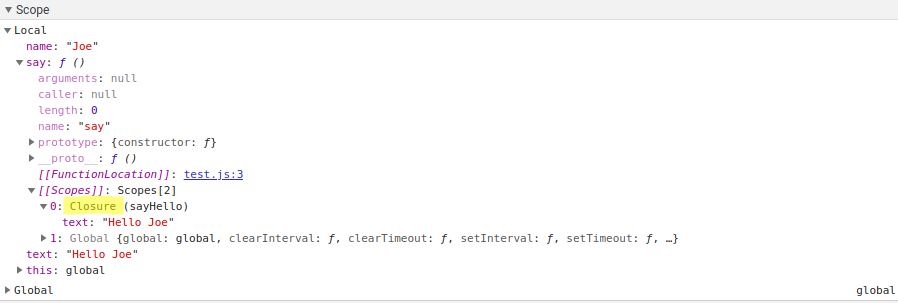
如上图所示,可以看到图中黄色背景的部分。
say对象的[[Scopes]]数组中有两个 对象,第一个就是一个Closure。这其实就是一个匿名对象,该Closure中只有一个text属性。结论:
say()只是一个函数,不是Closure。Closure只是say()函数中的 一个匿名对象。例 2
function sayHello2(name) { var text = 'Hello ' + name; var say = function() { console.log(text); }; return say; } var say2 = sayHello2('Bob'); say2();node --inspect-brk=9229 test.js用chrome调试代码,断点设置在say2();那一 行。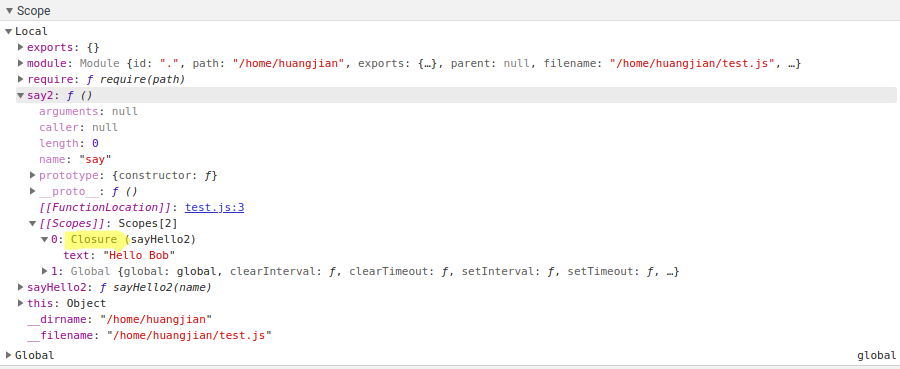
如上图所示,可以看到图中黄色背景的部分。结论和
例 1是一样的。例 3
function say667() { var num = 42; var say = function() { console.log(num); }; num++; return say; } var sayNumber = say667(); sayNumber();node --inspect-brk=9229 test.js用chrome调试代码,断点设置在sayNumber();那一行。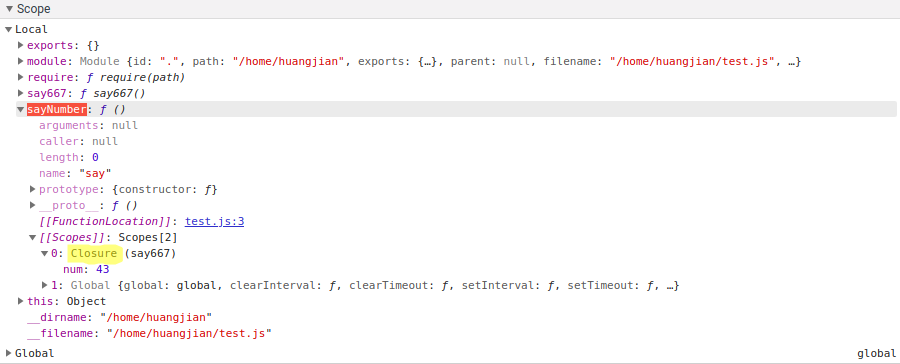
如上图所示,可以看到图中黄色背景的部分。这次有些不同,你会发现
num的值是43而不是42。这说明了什么呢?这说明了num不是复制进去了,这好像就是Closure一直引用着say667()函数的堆栈,导致了say667()函数结束了,堆栈也没有被释放。例 4
var gLogNumber = null; var gIncreaseNumber = null; var gSetNumber = null; function setupSomeGlobales() { var num = 42; gLogNumber = function() { console.log(num); }; gIncreaseNumber = function() { num++; }; gSetNumber = function(x) { num = x; }; } setupSomeGlobales(); gIncreaseNumber(); gLogNumber(); // 43 gSetNumber(5); gLogNumber(); // 5 var oldLog = gLogNumber; setupSomeGlobales(); gLogNumber(); // 42 oldLog(); // 5这个例子较为复杂,但是也很能说明问题,请务必自己动手调试。
node --inspect-brk=9229 test.js用chrome调试代码,断点分别设置在 两次调用setupSomeGlobales();那一行的下一行。
上图是在第一个断点处的截图。可以看到,一共生成了 2 个
Closure。如果你把gLogNumber,gIncreaseNumber和gSetNumber全部展开,你会发现这 3 个是 指向相同的Closure。也就是说,执行了一次setupSomeGlobales();函数,生成 了 3 个函数,这 3 个函数中有一个指针指向了相同的Closure。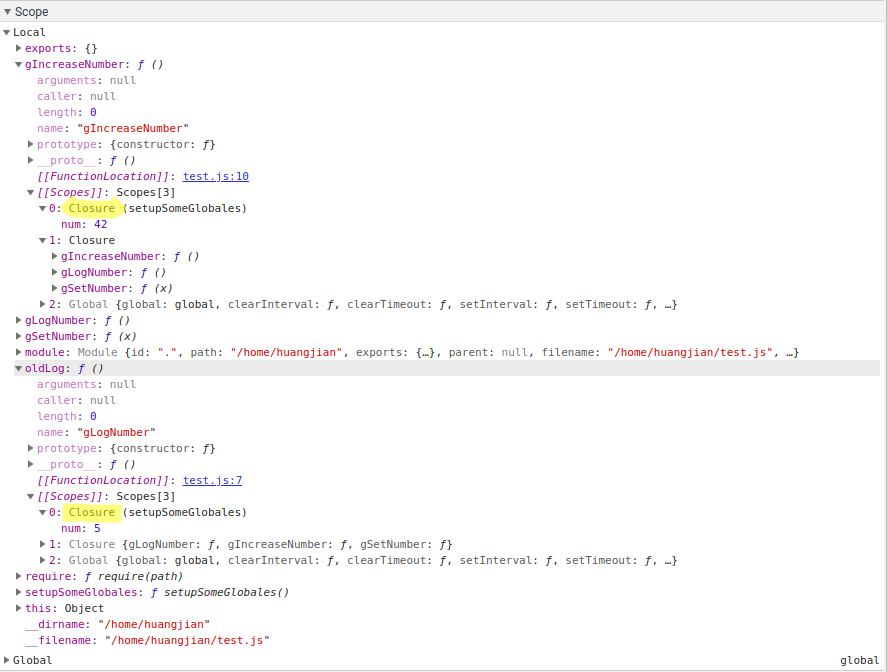
上图是在第 2 个断点处的截图。可以看到,重新执行一次
setupSomeGlobales();函数,生成了新的Closure了,而旧的Closure由于oldLog还引用着,也还可以 看到。oldLog和gLogNumber也指向了两个不同的函数,这两个函数有着不同的Closure。这说明了,在JavaScript中,你如果把一个函数内部定义在另一个函数 内部,每次在调用外部的函数时,内部的函数都会被重新创建。例 5
这个例子的问题估计只要写过
JavaScript的人都出错过。这个例子需要知道 var,let,const 的区别。
function buildList(list) { var result = []; for (var i = 0; i < list.length; i++) { var item = 'item' + i; result.push(function() { console.log(item + ' ' + list[i]); }); } return result; } function testList() { var fnlist = buildList([1, 2, 3]); for (var j = 0; j < fnlist.length; j++) { fnlist[j](); } } testList();输出如下:
item2 undefined item2 undefined item2 undefinednode --inspect-brk=9229 test.js用chrome调试代码,断点设置在fnlist[j]();那一行。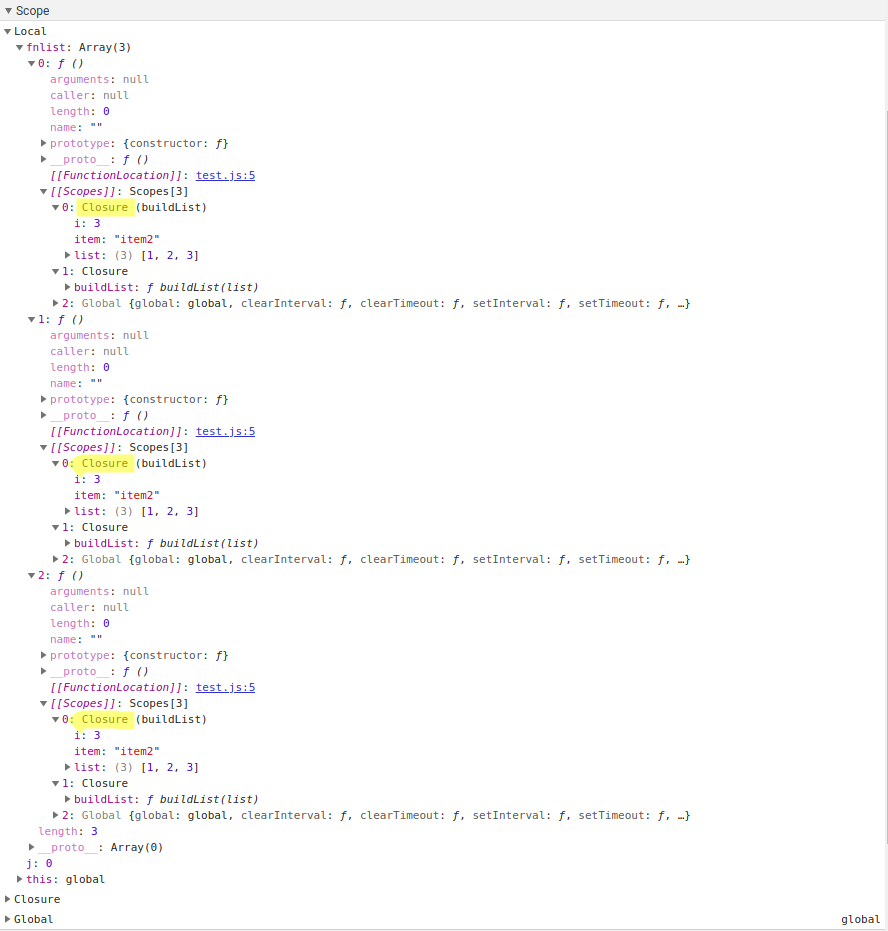
如上图所示,我们可以看到,
fnlist这个数组中,3个匿名函数,都引用了相同的Closure。Closure对象信息如下:Closure { i: 3 item: "item2" list: [1, 2, 3] }正因为
3个匿名函数引用了相同的Closure,所以输出了3行的item2 undefined。那要怎么修改呢?把
var i和var item改成let i和let item就行了。 这样,变量i和变量item的作用域就由函数级别变成了块作用域了。function buildList(list) { var result = []; for (let i = 0; i < list.length; i++) { let item = 'item' + i; result.push(function() { console.log(item + ' ' + list[i]); }); } return result; } function testList() { var fnlist = buildList([1, 2, 3]); for (var j = 0; j < fnlist.length; j++) { fnlist[j](); } } testList();输出如下:
item0 1 item1 2 item2 3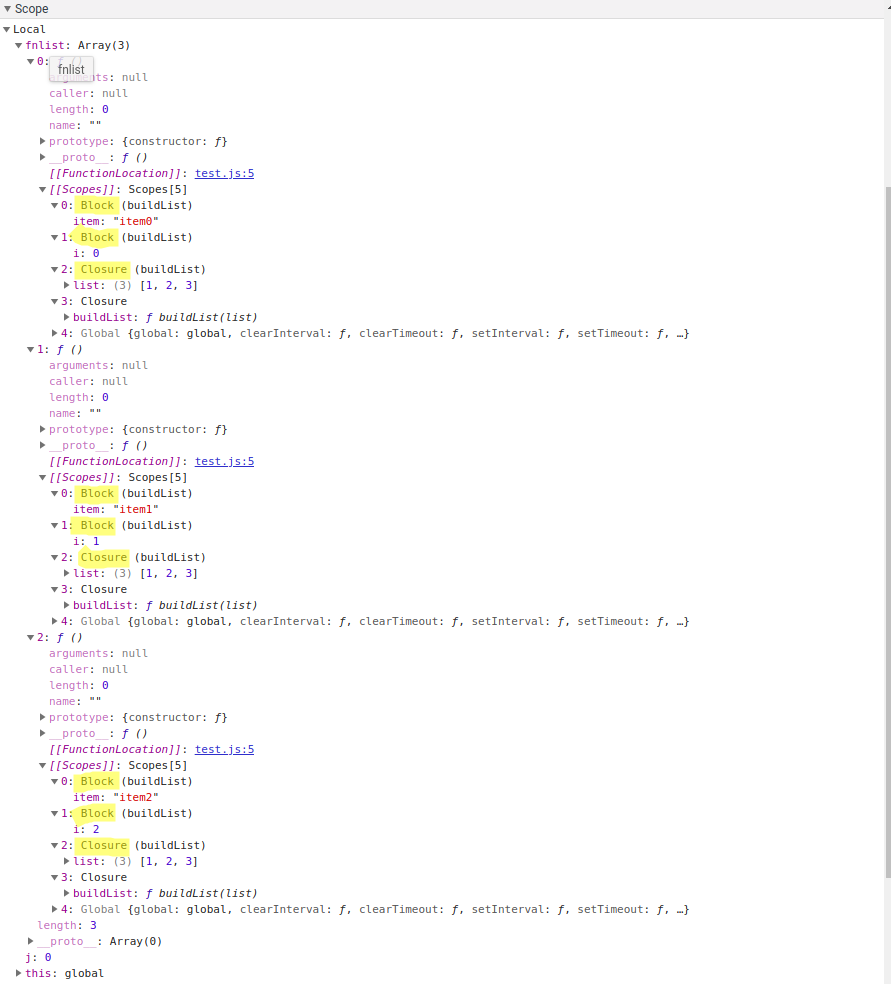
上图中可以看到,
fnlist数组中的每个函数中的[[Scopes]]数组中都多出了两个Block属性的匿名对象。那在没有
let和const之前,是怎么修改来解决问题的呢?可以在加一个匿名函数。 代码如下:function buildList(list) { var result = []; for (var i = 0; i < list.length; i++) { var item = 'item' + i; result.push( (function(item, i) { return function() { console.log(item + ' ' + list[i]); }; })(item, i), ); } return result; } function testList() { var fnlist = buildList([1, 2, 3]); for (var j = 0; j < fnlist.length; j++) { fnlist[j](); } } testList();输出如下:
item0 1 item1 2 item2 3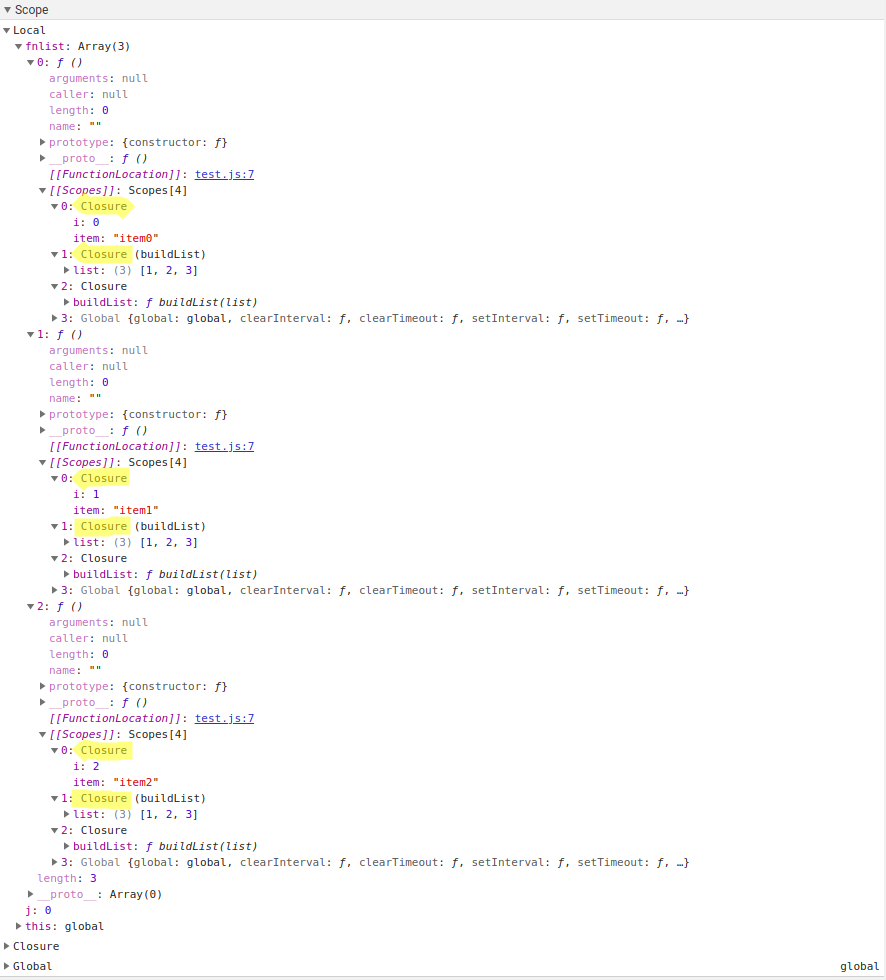
上图中可以看到,
fnlist数组中的每个函数中的[[Scopes]]数组中都多出了一个Closure属性的匿名对象。看起来似乎外层函数每多一个,[[Scopes]]中的Closure数量就会增加。可以在加一层看看,代码如下:
function buildList(list) { var result = []; for (var i = 0; i < list.length; i++) { var item = 'item' + i; result.push( (function(item, i) { return (function(i) { return function() { console.log(item + ' ' + list[i]); }; })(i); })(item, i), ); } return result; } function testList() { var fnlist = buildList([1, 2, 3]); for (var j = 0; j < fnlist.length; j++) { fnlist[j](); } } testList();读者可自行调试查看结果。
例 6
function newClosure(someNum, someRef) { var num = someNum; var anArray = [1, 2, 3]; var ref = someRef; return function(x) { num += x; anArray.push(num); console.log( 'num: ' + num + '; anArray: ' + anArray.toString() + '; ref.someVar: ' + ref.someVar + ';', ); }; } const obj = {someVar: 4}; const fn1 = newClosure(4, obj); const fn2 = newClosure(5, obj); fn1(1); // num: 5; anArray: 1,2,3,5; ref.someVar: 4; fn2(1); // num: 6; anArray: 1,2,3,6; ref.someVar: 4; obj.someVar++; fn1(2); // num: 7; anArray: 1,2,3,5,7; ref.someVar: 5; fn2(2); // num: 8; anArray: 1,2,3,6,8; ref.someVar: 5;这个例子中,
fn1和fn2两个函数内部都有独立的Closure。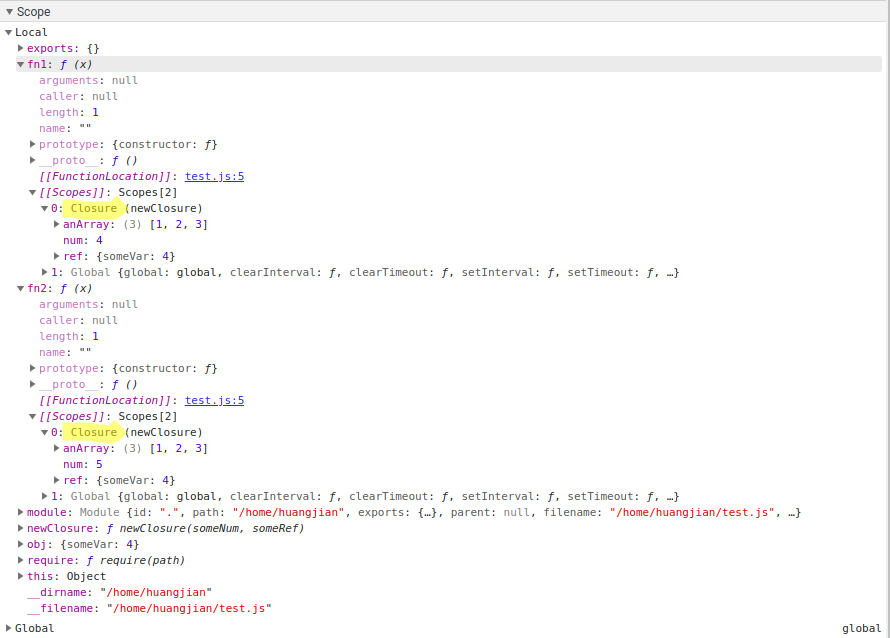
例 7
那如果内部的函数没有用到外部的变量,这种情况下有闭包吗?
那让我们写段代码测试下。
function testOut() { var testInner = function() { console.log("I'm inner"); }; return testInner; } var f = testOut(); f();node --inspect-brk=9229 test.js用chrome调试代码,断点设置在f();那一行。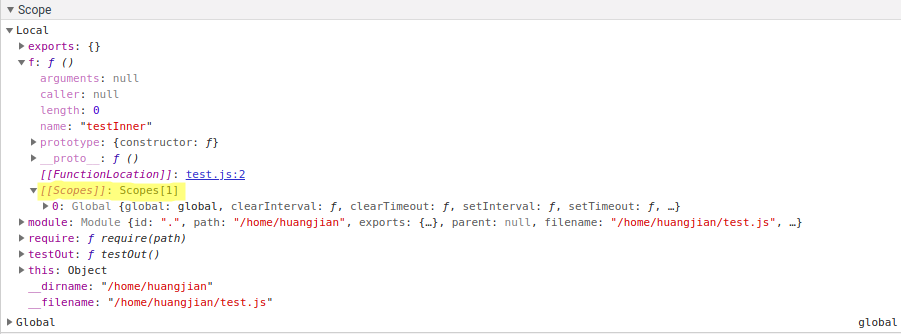
可以看到上图中并没有闭包。
例 8
用闭包来实现
private的效果。var myNamespace = (function() { // A private counter variable var myPrivateVar = 0; // A private function which logs any arguments var myPrivateMethod = function(foo) { console.log(foo); }; return { // A public variable myPublicVar: 'foo', // A public function utilizing privates myPublicFunction: function(bar) { myPrivateVar++; myPrivateMethod(bar); }, }; })(); myNamespace.myPublicFunction(myNamespace.myPublicVar);node --inspect-brk=9229 test.js用chrome调试代码,断点设置在最后一行。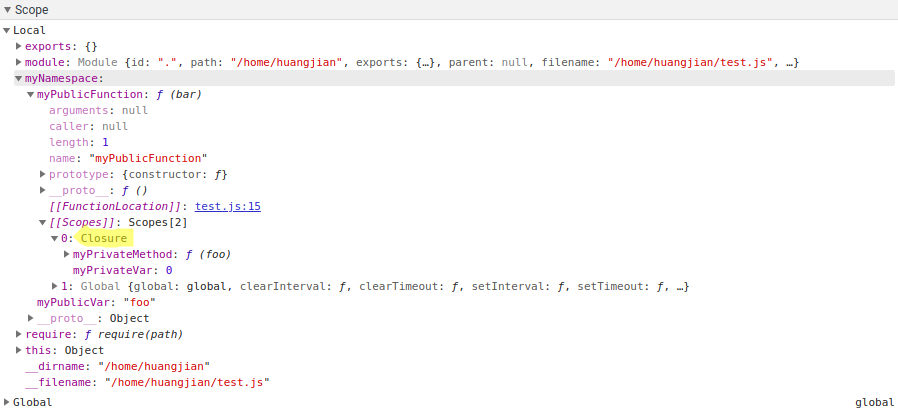
参考链接
https://stackoverflow.com/questions/111102/how-do-javascript-closures-work
-
[JavaScript] this,call,apply,bind 用法
该文章中的代码测试环境为
nodejs,浏览器下行为可能略有不同。this
this就只是一个指针,只能在函数内使用。函数在任何地方使用,都会有一个this指针,只是在不同的环境下,this会指向不同的东西。this 指向 global
x = 1; function test() { console.log(this.x); } test(); // 1this 指向对象
这种情况下和
C++中的this是类似的。var obj = { x: 2, test() { console.log(this.x); }, }; obj.test(); // 2函数作为构造函数使用:
x = 1; function test() { this.x = 2; } var obj = new test(); console.log(obj.x); // 2 console.log(x); // 1call, apply 和 bind 对比
call(),apply()和bind()都是函数的一个方法。它们都是用来修改
this指针的指向的。name = 'xiaowang'; age = 17; var obj = { name: 'xiaozhang', objAge: this.age, myFun() { console.log(this.name + ' age:' + this.age); }, }; var db = { name: '德玛', age: 99, }; obj.myFun.call(db); // 德玛 age:99 obj.myFun.apply(db); // 德玛 age:99 obj.myFun.bind(db)(); // 德玛 age:99name = 'xiaowang'; age = 17; var obj = { name: 'xiaozhang', objAge: this.age, myFun(from, to) { console.log(this.name + ' age:' + this.age, '来自 ' + from + ' 去往 ' + to); }, }; var db = { name: '德玛', age: 99, }; obj.myFun.call(db, 'US', 'China'); // 德玛 age:99 来自 US 去往 China obj.myFun.apply(db, ['US', 'China']); // 德玛 age:99 来自 US 去往 China obj.myFun.bind(db, 'US', 'China')(); // 德玛 age:99 来自 US 去往 Chinacall
fun.call(thisArg, arg1, arg2, ...)注意:该方法的语法和作用与
apply()方法类似,只有一个区别,就是call()方法接受的是一个参数列表,而apply()方法接受的是一个包含多个参数的数组。function Product(name, price) { this.name = name; this.price = price; } function Food(name, price) { Product.call(this, name, price); this.category = 'food'; } console.log(new Food('cheese', 5).name); // cheese上面这个例子中的
Product.call(this, name, price)把Product中的this指向了Food。function Product(name, price) { this.name = name; this.price = price; } function Food(name, price) { Product(name, price); this.category = 'food'; } console.log(typeof new Food('cheese', 5).name); // undefined console.log(name, price); // cheese 5上面这个例子中
Product函数中的this在运行时指向了global。apply
func.apply(thisArg, [argsArray])x = 1; var obj = { x: 2, test() { console.log(this.x); }, }; obj.test(); // 2 obj.test.apply(); // 1 obj.test.apply(obj); // 2apply()参数为空时,this指向global对象。bind
function.bind(thisArg[,arg1[,arg2[, ...]]])bind()方法创建一个新的函数,在bind()被调用时,这个新函数的this被bind的第一个参数指定,其余的参数将作为新函数的参数供调用时使用。var module = { x: 42, getX: function() { return this.x; }, }; // 这里的 this 指向 module console.log(module.getX()); // 这里的 this 指向 global,由于 global 中没有 x,所以返回 undefined const unboundGetX = module.getX; let result = unboundGetX(); console.log(typeof result); // 给 global 加上 x, // 注意不能在 x 前面加上 var,const,let,加上了就不是 global 变量了 x = 123; console.log(unboundGetX()); // bind 返回的函数 boundGetX 中的 this 就是指向 bind 的第一个参数。 const boundGetX = unboundGetX.bind(module); console.log(boundGetX());参考链接
https://www.cnblogs.com/Shd-Study/p/6560808.html
http://www.ruanyifeng.com/blog/2010/04/using_this_keyword_in_javascript.html
https://developer.mozilla.org/zh-CN/docs/Web/JavaScript/Reference/Global_Objects/Function/call
https://developer.mozilla.org/zh-CN/docs/Web/JavaScript/Reference/Global_Objects/Function/apply
https://developer.mozilla.org/zh-CN/docs/Web/JavaScript/Reference/Global_Objects/Function/bind
-
[JavaScript] prototype 和 __proto__
js会顺着__proto__属性一直向上找,直到Object.prototype根对象。js不会顺着prototype属性向上找。- 只有
class和function有prototype。 prototype是给new出来的对象使用的。class A{}这里的A是一个类。function B(){}这里的B也是一个类。const C = {}这里的C是一个对象,不是一个类。- 该文章把有
prototype这个属性的,都称为一个类。 class A{}只是一个function A(){}的语法糖。
测试代码
test.jsnode --inspect-brk=9229 test.js开启调试。class A { constructor(key) { this.key = key; } f1() { console.log("I'm f1"); } } function B(key) { this.key = key; } B.prototype = { f2: function() { console.log("I'm f2"); }, }; const C = { key: 'CC', f3() { console.log("I'm f3"); }, }; function D() { console.log("I'm D function"); } const a1 = new A(10); const a2 = new A(20); const b1 = new B(10); const b2 = new B(20); const d1 = new D(); console.log('end');chrome 测试
按
F12在console中查看。输入
a = {}和Object.prototype观察下。a.__proto__ === Object.prototypea.__proto__.constructor === ObjectObject.prototype.constructor === ObjectObject.prototype.__proto__ === nullObject.__proto__ === Function.prototypeFunction.prototype.constructor === FunctionFunction.prototype.__proto__ === Object.prototypeFunction.__proto__ === Function.prototype参考链接
https://stackoverflow.com/questions/9959727/proto-vs-prototype-in-javascript
-
[JavaScript] exports 和 module.exports
例子
module.js
const a = {}; const b = {}; module.exports = a;main.js
const a = require('./module.js');exports和module.exports其实就是两个指针。exports和module.exports默认指向同一个对象{}。require返回的是module.exports指向的内容。exports = a;这个代码相当于exports指向了一个新的东西,和module.exports指向的东西不一样了。module.exports = a;就是module.exports指向了a,那么require就会 返回a。module.exports = {a, b};就是module.exports指向了新的对象,这个对象里面 包含a和b两个属性,那么require就会返回这个新的对象。- 那
exports看上去好像没什么用啊??是的,确实没用,估计是为了可以少打几个 字母吧。 - 建议直接把
exports忘记了,只使用module.exports。
例子 2
module.js
const a = {}; const b = {}; module.exports = { a, b, };main.js
const m = require('./module.js'); const {a, b} = require('./module.js'); const {a} = require('./module.js'); const {b} = require('./module.js');const m = require('./module.js');是获取到module.exports返回的新的对象, 这个新的对象里面包含a和b两个属性,并把返回的对象保存到变量m。const {a, b} = require('./module.js');是把require返回的对象解构了,分别 取出其中的a和b属性所对应的值,并分别保存到a和b两个变量。const {a} = require('./module.js');是把require返回的对象解构了,只 取出其中的a属性所对应的值,并保存到a变量。const {b} = require('./module.js');是把require返回的对象解构了,只 取出其中的b属性所对应的值,并保存到b变量。
- Jekyll 1
- C/C++ 63
- Linux 59
- Web 25
- Qt 12
- Art 124
- Windows 17
- PHP 8
- Network 16
- GDB 3
- lwip 2
- DesignPattern 6
- pthread 6
- CPrimerPlus 9
- tester 3
- GO 75
- openssl 7
- FreeRTOS 9
- 数据库 4
- vk_mj 7
- transdata 3
- Git 7
- lua 20
- nginx 19
- boost 9
- python 18
- google 1
- Redis 1
- miscellanea 11
- life 2
- GCTT 9
- Rust 15
- C语言 2
- TeX 3
- fp 1