Welcome to MDGSF's Blog!
This is my github blog-
[基础] 判断是否是闰年
正常一年有365天,2月28天。
闰年有366天,2月29天。
int iDaysPerYear=365; if(((iYear%4==0) && (iYear%100!=0)) || (iYear%400==0)) { iDaysPerYear+=1; } return iDaysPerYear;
-
[数学] 最大公约数和最小公倍数
如果数 a 能被数 b 整除,a 就叫做 b 的倍数。b 就叫做 a 的约数。
最大公约数
几个整数中公有的约数,叫做这几个数的公约数。其中最大的一个,叫做这几个数的最大公约数。
12、16 的公约数有 1、2、4,其中最大的一个是 4,所以 4 是 12 和 16 的最大公约数。
12、15、18 的最大公约数是 3。
最小公倍数
几个整数中公有的的倍数,叫做这几个数的公倍数。其中最小的一个,叫做这几个数的最小公倍数。
4 的倍数有 4、8、12、16 …..
6 的倍数有 6、12、18、24 ….
4 和 6 的公倍数有 12、24 ….
其中最小的是 12,所以 12 是 4 和 6 的最小公倍数。
#include <stdio.h> // 最大公约数 int iGcd(int iU, int iV) { int iRemainder = iU%iV; while(iRemainder != 0) { iU = iV; iV = iRemainder; iRemainder = iU%iV; } return iV; } // 最小公倍数 int iLcm(int iU, int iV) { return (iU*iV)/iGcd(iU, iV); } int main() { printf("%d %d\n", iGcd(6, 4), iLcm(6, 4)); return 0; }
-
任意不同的进制转换
void vReverse(char * pc) { char acTemp; int iLen = strlen(pc); for (int i=0; i<=(iLen-2)/2; i++) { acTemp = pc[i]; pc[i] = pc[iLen-1-i]; pc[iLen-1-i]=acTemp; } } void vN2N(const char * pcSource, char * pcDest, int iBase1, int iBase2) { const char * pcHead = &pcSource[0]; int iSum = 0; int iIndex; for (iIndex=0; pcHead[iIndex] != '\0'; iIndex++) { iSum *= iBase1; if(pcHead[iIndex]<='9' && pcHead[iIndex]>='0') { iSum = iSum + (pcHead[iIndex] - '0'); } else { iSum = iSum + (pcHead[iIndex] - 'A' + 10); } } cout<<"iSum : "<<iSum<<endl; int iTemp = 0; for (iIndex = 0; iSum != 0; iIndex++) { iTemp = iSum % iBase2; if(iTemp<=9 && iTemp>=0) { pcDest[iIndex] = iTemp + '0'; } else { pcDest[iIndex] = iTemp - 10 + 'A'; } iSum /= iBase2; } pcDest[iIndex] = '\0'; vReverse(pcDest); }
-
[Windows] 查看windows系统log
问题:
“由于应用程序配置不正确,应用程序未能启动。重新安装应用程序可能会纠正这个问题”
winxp
计算机–>右键–>管理–>事件查看器
win7
计算机–>右键–>管理–>事件查看器–>Windows 日志
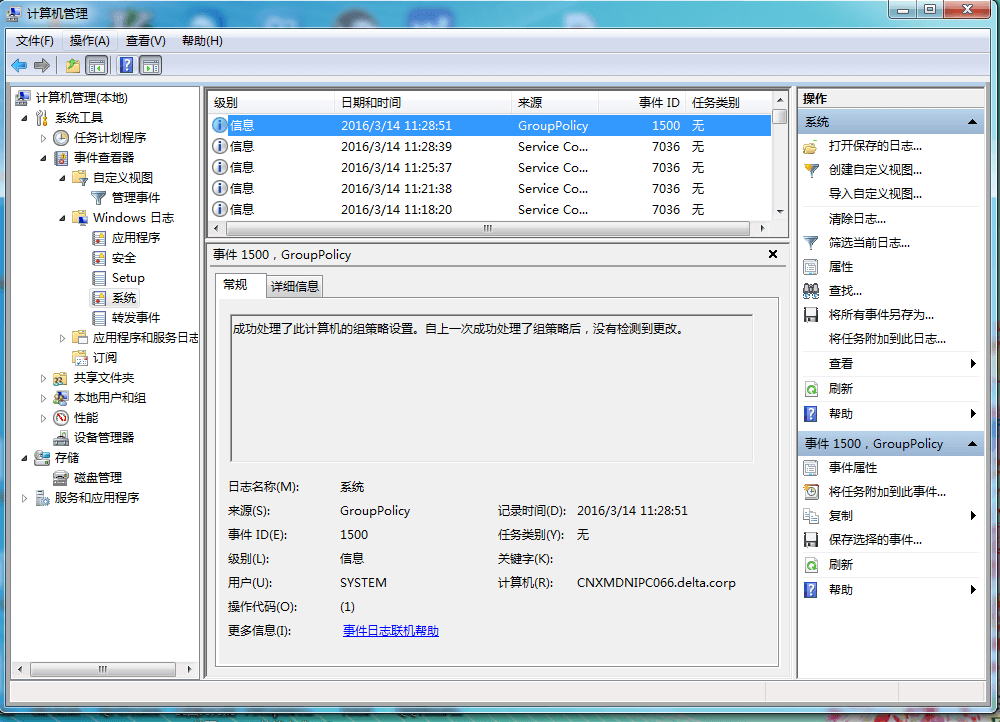
-
[Windows] 程序自动获取管理员权限
UAC.manifest 文件
把这个文件放在工程目录下
<?xml version="1.0" encoding="UTF-8" standalone="yes"?> <assembly xmlns="urn:schemas-microsoft-com:asm.v1" manifestVersion="1.0"> <assemblyIdentity version="1.0.0.0" processorArchitecture="x86" name="Microsoft.Winweb.EthernetDirect" type="win32" /> <trustInfo xmlns="urn:schemas-microsoft-com:asm.v3"> <security> <requestedPrivileges> <requestedExecutionLevel level='requireAdministrator' uiAccess='false' /> </requestedPrivileges> </security> </trustInfo> </assembly>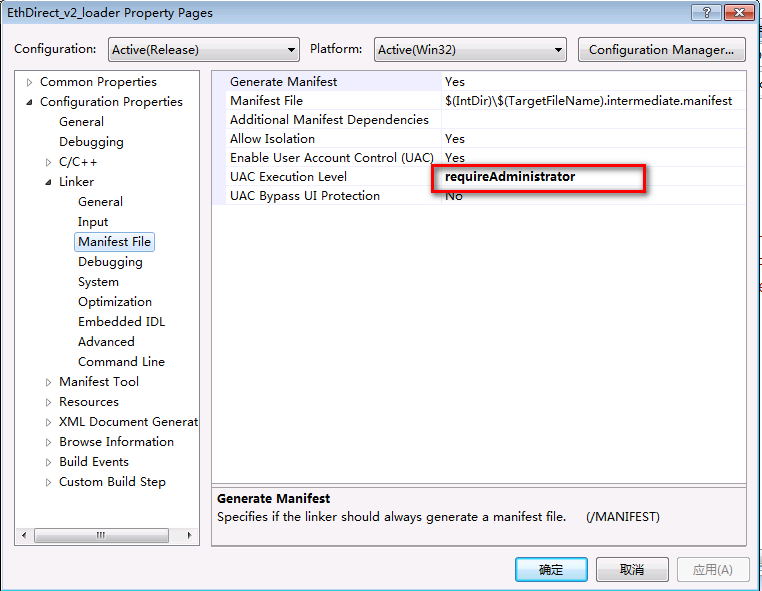
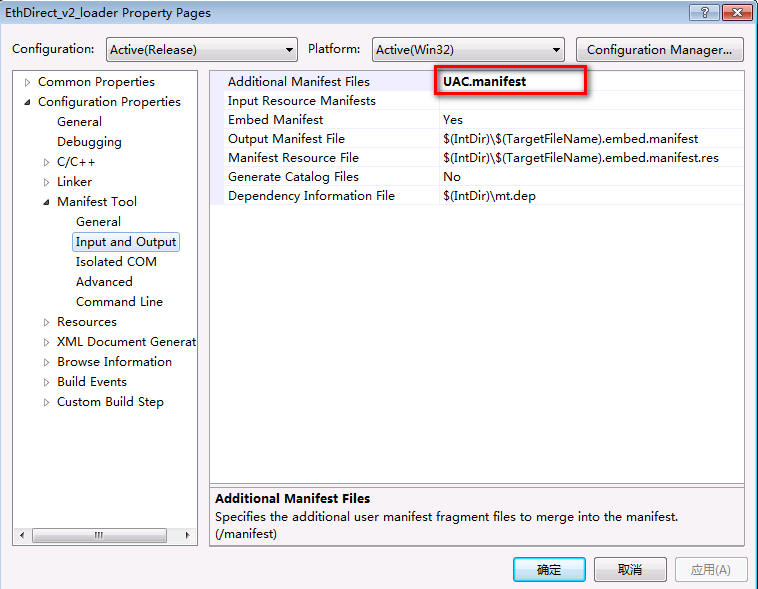
-
[Qt] DPI支持
win7 下修改dpi
win7 –> 控制面板 –> 显示 –> 设置自定义文本大小(DPI)
100% — 9磅 微软雅黑, 每英寸 96 像素
125% — 9磅 微软雅黑, 每英寸 120 像素
150% — 9磅 微软雅黑, 每英寸 144像素
200% — 9磅 微软雅黑, 每英寸 192 像素
百分比设置得越高,字体就越大
C++代码获取当前系统dpi
#define DEFAULT_DPI 96 HDC hdc = GetWindowDC(NULL); if(NULL == hdc) { LOG_PRINTF(EError, EthDirect, "main() %d\n", GetLastError()); } int iHorizes = GetDeviceCaps(hdc, HORZRES); //当前设备横坐标的像素 int iVertres = GetDeviceCaps(hdc, VERTRES); //当前设备纵坐标的像素 LOG_PRINTF(EInfo, EthDirect, "\niHorizes = %d\niVertres = %d\n", iHorizes, iVertres); int iLogPixelsX = GetDeviceCaps(hdc, LOGPIXELSX); //当前设备横坐标每英寸的像素值 int iLogPixelsY = GetDeviceCaps(hdc, LOGPIXELSY); //当前设备纵坐标每英寸的像素值 LOG_PRINTF(EInfo, EthDirect, "\niLogPixelsX = %d\niLogPixelsY = %d\n", iLogPixelsX, iLogPixelsY); double dScaleX = (double)iLogPixelsX / DEFAULT_DPI; double dScaleY = (double)iLogPixelsY / DEFAULT_DPI; LOG_PRINTF(EInfo, EthDirect, "\ndScaleX = %.3lf\ndScaleY = %.3lf\n", dScaleX, dScaleY);在上面的代码中
dScaleX和dScaleY就是当前系统的dpi相对于100%dpi设置的比例。只要把UI中的控件都相对应的放大或缩小这个倍数,UI就能够适应高清屏。
Recent Posts
Categories
- Jekyll 1
- C/C++ 63
- Linux 59
- Web 25
- Qt 12
- Art 124
- Windows 17
- PHP 8
- Network 16
- GDB 3
- lwip 2
- DesignPattern 6
- pthread 6
- CPrimerPlus 9
- tester 3
- GO 75
- openssl 7
- FreeRTOS 9
- 数据库 4
- vk_mj 7
- transdata 3
- Git 7
- lua 20
- nginx 19
- boost 9
- python 18
- google 1
- Redis 1
- miscellanea 11
- life 2
- GCTT 9
- Rust 15
- C语言 2
- TeX 3
- fp 1
Tags